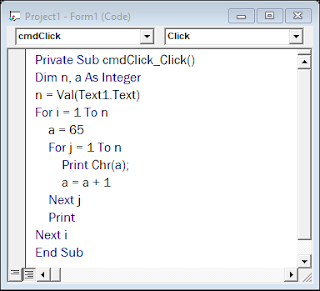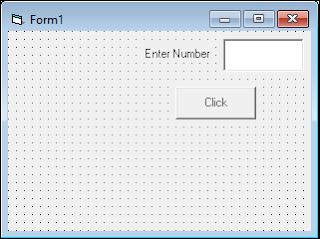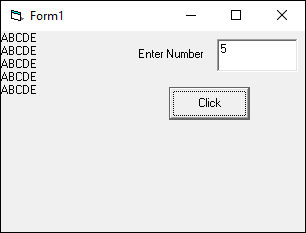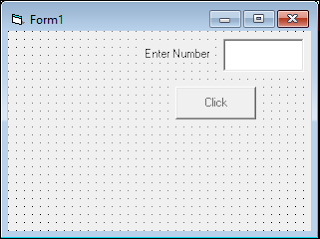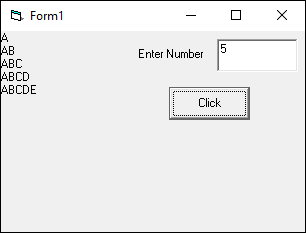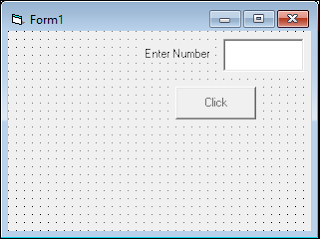Hi Friends Today i will show you how you can be Create Pattern in VB(Visual Basic 6.0)
- To Create Pattern you need to insert One Label Control's.
- And another Control's need to insert is One Text box Control.
- One Command button is placed to the form.
- As Shown in Picture Arrange it.
- For Output or Display of Pattern in Form we use an Print Statement.
- In this Example I used default names of Control.
The Pattern is Look's Like
ABCDE
ABCDE
ABCDE
ABCDE
ABCDE
ABCDE
ABCDE
ABCDE
ABCDE